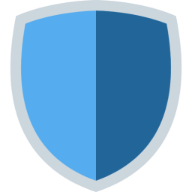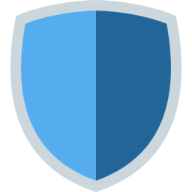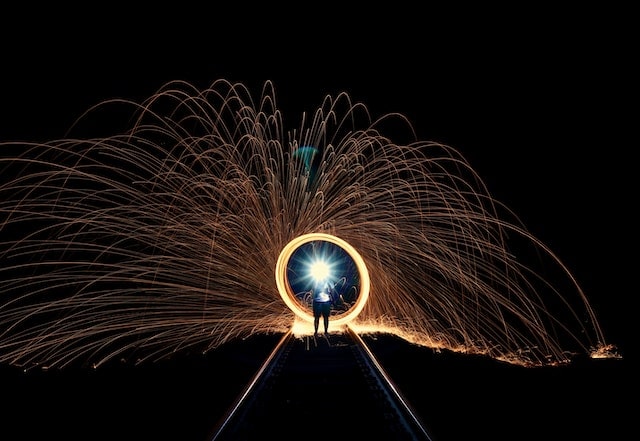I never knew the Internet could look so clean! All my sites load faster and all the annoying pop-ups are gone.
The Ultimate Guide to Safe Search Dns Protecting Your Online Experience
In today’s digital world, online safety is paramount. With cyber threats on the rise, protecting your online experience has never been more crucial. One effective way to safeguard your browsing sessions is through the use of Safe Search DNS. This ultimate guide will equip you with all the information you need to understand and implement Safe Search DNS effectively. By leveraging Safe Search DNS, you can protect yourself from malicious websites, phishing attempts, and other online dangers.