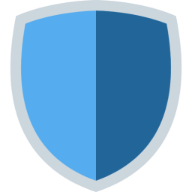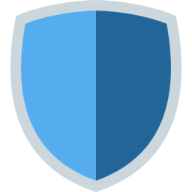November 12, 2023
In today’s digital age, where the internet has become an integral part of our daily lives, the importance of a seamless and secure browsing experience cannot be overstated. As we navigate through various websites, one of the most common nuisances we encounter is the overwhelming presence of advertisements. Not only do these ads disrupt our browsing experience, but they can also slow down page loading times and pose privacy concerns. This is where the need for an effective ad blocker comes into play, and for Firefox users, there’s a powerful solution that goes beyond traditional ad-blocking extensions - Query Guard Private DNS service.

Why Choose Query Guard Private DNS as Your Ad Blocker for Firefox?
Query Guard Private DNS service offers a unique and robust approach to blocking ads across your entire network, not just within your Firefox browser. Unlike browser extensions that only work within the specific browser they are installed in, Query Guard operates at the DNS level, providing a more comprehensive ad-blocking solution. This means that once you set it up, you enjoy an ad-free browsing experience not only on Firefox but on all other applications and devices that connect to your network.
Key Benefits of Using Query Guard Private DNS:
- Enhanced Privacy: By blocking ads at the DNS level, Query Guard prevents advertisers from tracking your online activities, offering you a more private browsing experience.
- Improved Browsing Speed: Ads consume bandwidth. By eliminating them, Query Guard helps web pages load faster, providing a smoother and more efficient browsing experience.
- Cross-Device Compatibility: Whether you’re using Firefox on your desktop, tablet, or smartphone, Query Guard’s DNS-level ad blocking ensures a consistent, ad-free experience across all your devices.
- Easy Setup: Setting up Query Guard Private DNS for your Firefox browser and other devices is straightforward, requiring just a few simple steps to enjoy an ad-free internet.
How to Set Up Query Guard Private DNS for Firefox:
-
Sign Up for Query Guard: First, you’ll need to create an account with Query Guard Private DNS service. Visit their website and choose the plan that best suits your needs.
-
Change DNS Settings: Once you have your Query Guard account, the next step is to change your device’s DNS settings to those provided by Query Guard. This process varies depending on your device, but comprehensive guides are available on the Query Guard website.
-
Enjoy Ad-Free Browsing: After setting up Query Guard Private DNS, you can start enjoying an ad-free browsing experience on Firefox and all other applications and devices.
In conclusion, if you’re a Firefox user looking for an effective way to block ads and enhance your online privacy, Query Guard Private DNS service offers a comprehensive solution. With its easy setup and cross-device compatibility, it’s an excellent choice for anyone seeking to improve their internet browsing experience. Say goodbye to annoying ads and hello to faster, more private browsing with Query Guard.
Photo by Rubaitul Azad on Unsplash