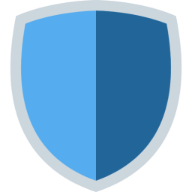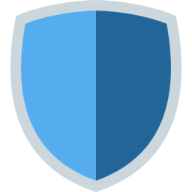There are several browsers compatible with Query Guard Private DNS. This configuration lets you encrypt your connection to in order to protect your DNS queries from privacy intrusions and tampering.
Brave
Select the three-dot menu in your browser > Settings.
Select Privacy, Search, and Services, and scroll down to Security.
Enable Use secure DNS.
Select Choose a service provider.
Select the Enter custom provider drop-down menu and enter your private Query Guard URL.
Check if browser is configured correctly by visiting the Query Guard Connection Status Page.