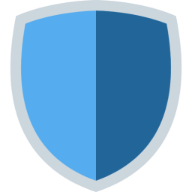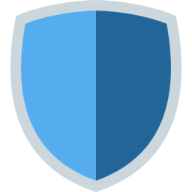1. What is a private DNS service with smart-filtering and ad-blocking?
A private DNS service with smart-filtering and ad-blocking is like a digital bodyguard for your Internet connection. It not only helps you access websites but also filters out annoying ads, potentially harmful content, and threats to keep you safe while you surf the web.
2. Which devices and browsers are supported by Query Guard Private DNS?
Query Guard Private DNS supports a wide range of devices, including smartphones, tablets, laptops, desktops and even servers. It’s compatible with popular web browsers like Chrome, Firefox, Edge, and more. For specific setup instructions, visit our support page.
3. How do I configure Query Guard Private DNS on my device?
Configuring Query Guard Private DNS is simple. Just go to our support page, select your device or browser, and follow the step-by-step instructions. It usually involves changing a few settings in your device’s network or DNS settings.
4. How can I report a problem or seek assistance with Query Guard Private DNS?
If you encounter any issues or have questions, we’re here to help. Visit our support page to find our contact details, and our friendly support team will assist you in resolving any problems you may face.
5. How do I activate parental controls with Query Guard Private DNS?
Activating parental controls is a breeze with Query Guard Private DNS. Visit our support page for detailed instructions on how to set up parental controls. You can filter content based on categories and keep your family safe online.
6. Is there a way to temporarily disable Query Guard Private DNS?
Yes, if you ever need to temporarily disable Query Guard Private DNS, you can easily do so by reversing the changes you made during the initial setup. Visit our support page for instructions on how to disable the service temporarily.
7. How can I verify that Query Guard Private DNS is working correctly on my device?
To verify that Query Guard Private DNS is active and functioning correctly, you can use our connectivity test tool. This tool will confirm that your device is using our DNS service and enjoying its benefits.
8. Will Query Guard Private DNS slow down my Internet speed?
No, Query Guard Private DNS is designed to optimize your Internet experience. By blocking ads and threats, it may actually speed up your browsing, as you won’t have to wait for ads to load.
9. Can I use Query Guard Private DNS with my mobile data plan?
Yes, Query Guard Private DNS is mobile-friendly and can be used with mobile data plans. It can help you save on data usage by blocking unnecessary content and ads. Estimated data savings 10%-30%!
10. Does Query Guard Private DNS protect my privacy online?
Absolutely! Query Guard Private DNS prioritizes your privacy by encrypting your DNS requests. This keeps your online activities private and secure from prying eyes, such as ISPs and advertisers.
11. How does Query Guard Private DNS block ads and pop-ups?
Query Guard Private DNS utilizes smart filtering to block ads and pop-ups. It identifies and blocks requests to known advertising domains, ensuring you have an ad-free browsing experience.
12. Is Query Guard Private DNS compatible with all websites and services?
While Query Guard Private DNS is compatible with most websites and services, some websites may employ techniques to bypass ad-blockers. We continuously update our filters to enhance compatibility.
13. Can I customize the level of ad-blocking and content filtering?
Yes, you have some control over content filtering. You can enable or disable certain categories based on your preferences, allowing you to customize the level of filtering to your liking.
14. Will Query Guard Private DNS work with my online gaming and streaming services?
Query Guard Private DNS is designed to work seamlessly with most online gaming and streaming services. You can enjoy an uninterrupted experience while staying safe online.
15. Can I use Query Guard Private DNS for my entire household?
Absolutely! You can configure Query Guard Private DNS at the router level to protect all devices in your household, ensuring a safe and ad-free online experience for everyone.
16. Does Query Guard Private DNS work with IPv6?
Yes, Query Guard Private DNS supports IPv6, so you can enjoy its benefits even as the Internet evolves.
17. Is there any cost associated with using Query Guard Private DNS?
We offer paid plans for Query Guard Private DNS. plan provides basic ad-blocking and content filtering, while the premium plan offers enhanced features and priority support. You can choose the plan that best suits your needs.
18. How frequently are threat intelligence updates provided with Query Guard Private DNS?
We regularly update our threat intelligence to stay ahead of emerging threats. Our system is designed to provide continuous protection, and updates are applied automatically on an HOURLY basis.
Query Guard Private DNS aggregates smart-filter intelligence from over two dozen sources. These sources are continuously updated based on global trends then merged with threat intelligence feeds and open source intelligence reports to provide up to date protection for the latest emerging threats, online trackers, malware and intrusive advertising.
19. Can I use Query Guard Private DNS when traveling abroad?
Yes, Query Guard Private DNS is accessible from anywhere in the world. Simply configure it on your device, and you’ll enjoy the same protection and benefits while at home or when traveling.
20. What is the difference between Query Guard Private DNS and other DNS services?
Query Guard Private DNS stands out by offering comprehensive protection against ads, threats, and unwanted content. It prioritizes user privacy with encrypted DNS requests and provides customization options to tailor your browsing experience.
21. What is the difference between Query Guard Private DNS and a VPN service?
While both services aim to enhance your online security and privacy, they have distinct differences. An encrypted DNS-over-HTTPS service, like Query Guard Private DNS, primarily focuses on improving your DNS requests' security and blocking ads and threats at the DNS level. It doesn’t route all your Internet traffic through a virtual private network (VPN) server, which means it can be more efficient and less resource-intensive. A standard VPN, on the other hand, encrypts all your internet traffic and routes it through a remote server, providing anonymity and security for all online activities. However, VPNs can sometimes slow down your connection due to the additional routing and encryption.
22. What Constitutes a “Device” in a Query Guard Subscription?
In a Query Guard subscription, a “device” is defined as any of the following: Smartphones: This includes both iPhone and Android smartphones. Tablets: It encompasses iPad and Android tablets. Web Browsers: A device also includes web browsers used on computers or laptops. Common examples include, but are not limited to, Chrome, Firefox, Edge, and Brave browsers.
Our goal is to offer comprehensive protection and privacy for your online activities across these various devices and browsers. If you have any further questions or specific concerns about device compatibility, feel free to reach out to our support team for assistance. Your security and peace of mind are our top priorities.
Feel free to reach out if you have any more questions or need further assistance with Query Guard Private DNS. We’re here to make your Internet experience safer and more enjoyable!