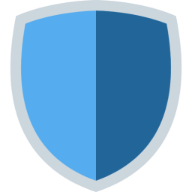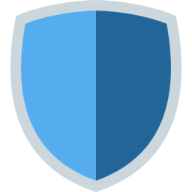October 8, 2023
![]()
Ah, the open digital highway of the internet! It’s a space brimming with information, entertainment, and connectivity. Yet, as with any bustling marketplace, it’s filled with billboards (ads) and noisy hawkers (trackers). Thankfully, with tools like Query Guard, your journey through the internet becomes much smoother. But what if we told you there’s a way to make this experience even better? Let’s dive in!
The Power Duo: Query Guard + Browser Plugins
At its core, Query Guard acts like a skilled navigator, guiding you past unnecessary distractions, ensuring your online travels are fast, secure, and efficient. Think of it as taking a route that bypasses all the traffic jams.
Now, imagine pairing this with a trusty sidekick – privacy-oriented browser plugins. These plugins work within your browser, acting like a meticulous cleaner, ensuring that not only are the unwanted “billboards” avoided, but also any leftover “spaces” they occupied are tidied up.
Tidying Up the Digital Landscape
To put it simply, imagine walking into a room where there used to be a lot of furniture, but it’s now been removed. You’d still see the empty spots where the furniture stood. In the digital world, even after Query Guard ensures you don’t see the “ads”, there might be empty spaces left behind where they used to be.
This is where our recommended browser plugin, uBlock Origin, steps in. Acting like a diligent housekeeper, it cleans up these empty spaces, ensuring your websites look neat and are easy to navigate. It’s akin to not just removing unwanted furniture but also rearranging the room to make it look spacious and welcoming.
Why uBlock Origin?
There are many browser plugins out there, but uBlock Origin stands out for a few reasons:
-
Versatile Compatibility: Whether you’re team Firefox or swear by Chrome, uBlock Origin’s got your back. It’s compatible with a wide range of browsers, ensuring no matter where you browse, you’re covered.
-
User-Friendly: For those of us who aren’t tech wizards, uBlock Origin is a dream come true. It’s easy to install, simple to use, and works diligently in the background without any fuss.
-
Enhanced Experience: When paired with Query Guard, uBlock Origin ensures not just a fast and private browsing experience but also a visually clean one. It’s the difference between driving on a clean, open highway and one littered with billboards.
Is uBlock Enough?
While uBlock Origin is a fantastic tool for enhancing your browsing experience, it’s essential to recognize its limitations and why it’s not a complete replacement for a service like Query Guard. Here are some key reasons:
-
Scope of Filtering:
- uBlock Origin: Primarily blocks content at the browser level. It filters out ads, trackers, and unwanted content after they’ve already been requested by your browser. It doesn’t prevent your device from making these requests in the first place.
- Query Guard: Operates at the DNS level, preventing unwanted content requests from ever being made. This provides a deeper level of protection that ensures not just your browser but all applications on your device benefit from filtered content.
-
Mobile Browsing:
- uBlock Origin: While there are ways to use uBlock Origin on mobile, it’s not as straightforward as on desktop browsers. Many mobile browsers don’t support extensions, limiting its effectiveness.
- Query Guard: Works consistently across all devices, be it desktop or mobile, ensuring a uniform protection level.
-
Holistic Protection:
- uBlock Origin: Focuses mainly on content like ads and trackers within the browser. It doesn’t offer broader protection against malicious domains or phishing sites.
- Query Guard: By operating at the DNS level, it can provide a more comprehensive shield against a range of threats, including malicious domains, ensuring users don’t even reach potentially harmful sites.
-
Data Usage:
- uBlock Origin: By operating at the browser level, unwanted content is still fetched in the background, consuming data. Only the display of such content is blocked.
- Query Guard: By preventing unwanted requests from being made in the first place, it reduces data consumption, essential for those on limited data plans or relying on mobile hotspots.
-
Application-Wide Benefits:
- uBlock Origin: Its effects are mainly within the browser. Other apps or services on your device can still access unfiltered content.
- Query Guard: Protects at the device level, which means all apps and services benefit from its filtering capabilities, not just the browser.
-
Consistency & Reliability:
- uBlock Origin: Browser updates, changes in ad delivery methods, or even website configurations can occasionally bypass uBlock’s filters.
- Query Guard: By operating at the foundational DNS level, it offers a more consistent and reliable protection layer, less prone to the ever-evolving tactics of ad servers.
In essence, while uBlock Origin is a fantastic tool for a cleaner browsing experience, especially on desktops, it’s just one layer of the protection cake. Pairing it with Query Guard ensures a comprehensive, device-wide shield that not only enhances your browsing experience but also protects against a broader range of threats and works consistently across devices.
Rounding Up
In the vast digital landscape of the internet, tools like Query Guard and uBlock Origin act as your trusty guides and helpers, ensuring every trip is memorable for the right reasons. While Query Guard paves the way for a smoother, faster journey, uBlock Origin ensures your destinations (websites) are tidy and welcoming.
So, for those looking to supercharge their online adventures, this power duo is a must-have. Equip yourself with Query Guard for the journey and uBlock Origin for the destination, and dive into an unparalleled browsing experience!
Happy exploring!
Photo by Pawel Czerwinski on Unsplash