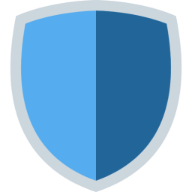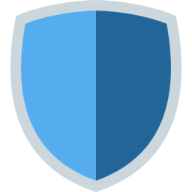November 19, 2023
In today’s digital world, online safety is paramount. With cyber threats on the rise, protecting your online experience has never been more crucial. One effective way to safeguard your browsing sessions is through the use of Safe Search DNS. This ultimate guide will equip you with all the information you need to understand and implement Safe Search DNS effectively.
By leveraging Safe Search DNS, you can protect yourself from malicious websites, phishing attempts, and other online dangers. This technology acts as a filter, blocking access to harmful content and ensuring a safer online environment. Whether you are a parent looking to protect your child’s browsing activity or an individual concerned about your own online security, this guide will provide you with step-by-step instructions on how to set up Safe Search DNS on your devices.

Discover the benefits of Safe Search DNS and take control of your online safety. Don’t compromise your privacy and security any longer - equip yourself with the tools to protect your online experience.
Why Safe Search DNS is Important
Safe Search DNS is an essential tool for anyone who wants to protect themselves and their loved ones from the dangers of the internet. By leveraging Safe Search DNS, you can block access to malicious websites, prevent phishing attempts, and ensure a safer online environment. It acts as a filter, protecting you from harmful content and providing peace of mind.
Safe Search DNS is particularly valuable for parents who want to protect their children from inappropriate and harmful content. By setting up Safe Search DNS on your home network, you can create a safe online environment for your kids and have better control over the content they access.
How Safe Search DNS Works
Safe Search DNS works by filtering out harmful websites and content before it reaches your device. When you type a website address into your browser, your device sends a request to a DNS (Domain Name System) server to find the IP address associated with that domain. Safe Search DNS servers have a built-in filtering system that checks the requested website against a blacklist of known malicious sites. If a match is found, the DNS server blocks access to that site, protecting you from potential threats.
Safe Search DNS also offers additional features such as blocking adult content, enforcing SafeSearch settings on search engines, and providing real-time threat detection. These features add an extra layer of protection to your online experience.
Benefits of Using Safe Search DNS
There are several benefits to using Safe Search DNS to protect your online experience:
-
Enhanced Security: Safe Search DNS blocks access to malicious websites, preventing cyber attacks, malware infections, and phishing attempts.
-
Protection for Children: Safe Search DNS helps parents create a safe online environment for their children by blocking access to adult content and inappropriate websites.
-
Better Control: By using Safe Search DNS, you have more control over the content that can be accessed on your network, ensuring a safer online experience for everyone.
-
Faster Browsing: Safe Search DNS can also improve browsing speed by filtering out unwanted content and reducing the risk of accessing infected websites.
How to Set Up Safe Search DNS on Different Devices
Setting up Safe Search DNS on your devices is a straightforward process. Here’s how you can do it on some popular platforms:
Windows
- Open the Control Panel and navigate to “Network and Internet.”
- Click on “Network and Sharing Center” and select your active network connection.
- Click on “Properties” and select “Internet Protocol Version 4 (TCP/IPv4)” from the list.
- Click on “Properties” again and enter the DNS server addresses provided by your Safe Search DNS provider.
- Click “OK” to save the changes, and you’re all set.
Mac
- Go to the Apple menu and open “System Preferences.”
- Click on “Network” and select your active network connection.
- Click on “Advanced” and go to the “DNS” tab.
- Click on the “+” button and enter the DNS server addresses provided by your Safe Search DNS provider.
- Click “OK” to save the changes, and you’re good to go.
Android
- Open the Settings app on your Android device.
- Tap on “Wi-Fi” and long-press on your connected network.
- Select “Modify Network” and enable the “Show Advanced Options” checkbox.
- Scroll down and change the “IP Settings” to “Static.”
- Enter the DNS server addresses provided by your Safe Search DNS provider.
- Tap “Save” to apply the changes.
iOS
- Open the Settings app on your iPhone or iPad.
- Tap on “Wi-Fi” and select your connected network.
- Tap on the “i” icon next to the network name.
- Scroll down and tap on “Configure DNS.”
- Select “Manual” and tap on “Add Server.”
- Enter the DNS server addresses provided by your Safe Search DNS provider.
- Tap “Save” to save the changes.
Tips for Maximizing Online Safety with Safe Search DNS
While Safe Search DNS is an effective tool for protecting your online experience, it’s important to keep a few additional tips in mind:
- Keep Your Devices Updated: Regularly update your devices' software and applications to ensure you have the latest security patches and bug fixes.
- Use Strong, Unique Passwords: Use strong, unique passwords for all your online accounts to minimize the risk of unauthorized access.
- Enable Two-Factor Authentication: Enable two-factor authentication whenever possible to add an extra layer of security to your online accounts.
- Be Cautious with Email Attachments and Links: Avoid opening email attachments or clicking on suspicious links, as they may contain malware or lead to phishing websites.
- Educate Yourself and Your Family: Stay informed about the latest online threats and educate your family members about safe online practices.
Common Misconceptions About Safe Search DNS
Despite its benefits, there are some common misconceptions about Safe Search DNS that need to be addressed:
- Safe Search DNS is a Complete Solution: While Safe Search DNS provides an additional layer of protection, it should not be considered a standalone solution. It’s important to combine it with other security measures such as antivirus software and firewalls.
- Safe Search DNS Slows Down Browsing Speed: Safe Search DNS can actually improve browsing speed by blocking unwanted content and reducing the risk of accessing infected websites. However, the performance may vary depending on your internet connection and the DNS provider you choose.
Safe Search DNS for Businesses and Organizations
Safe Search DNS is not only valuable for individuals and families but also for businesses and organizations. By implementing Safe Search DNS on their networks, businesses can protect their employees' online activities, prevent data breaches, and maintain a secure work environment.
Safe Search DNS can also help organizations comply with industry regulations and safeguard sensitive customer information. It’s an essential component of a comprehensive cybersecurity strategy.
Conclusion
In a world where online threats are becoming increasingly sophisticated, it’s crucial to take steps to protect your online experience. Safe Search DNS is a powerful tool that can enhance your security, protect your loved ones, and provide peace of mind. By understanding how Safe Search DNS works and following the step-by-step instructions for setting it up on different devices, you can take control of your online safety. Don’t compromise your privacy and security any longer - equip yourself with the tools to protect your online experience.
Photo by Naassom Azevedo on Unsplash