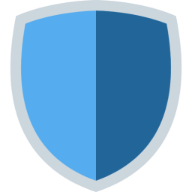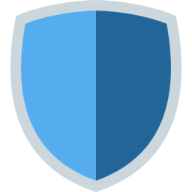This guide will have your Android device configured to use Query Guard in three easy steps!
- Install the Intra App from the Play Store.
- Launch Intra, click the Menu in the top left and find Settings.
- Define a Custom DNS-over-HTTPS URL: Enter your private Query Guard URL
Finally, verify that the device is configured correctly by visiting the Query Guard Connection Status Page.