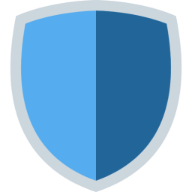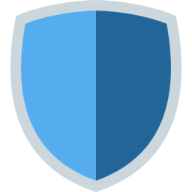The simplest method of configuring Query Guard Private DNS on an Apple device is by installing a pre-configured secure mobile profile. A link to your mobile profile can be found in your welcome email.
If you no longer have access to your welcome email, Query Guard Support can send another. Use the Contact Us page to request one.
Note: for security purposes, private URLs can only be provided to account owners.
Check if browser is configured correctly by visiting the Query Guard Connection Status Page.